Preferences

The preferences options enable you to fine-tune your user experiences of daily.dev by toggling some options on/off. Currently, the available options are:
- Open links in new tab
- Show feed sorting menu
- Show Weekly Goal widget
- Enable companion widget
Open link in new tab
By default, when you click on a post link on your feed (using the Read post button on the post), daily.dev will open that post in a new tab. However, if you want daily.dev to open that post in the current tab, then set the Open links in new tab toggle switch to off.
Show feed sorting menu
Turning this toggle switch on will add a dropdown menu to My feed and Popular feed, enabling you to sort these feeds By date or by Recommended as seen in the image below:
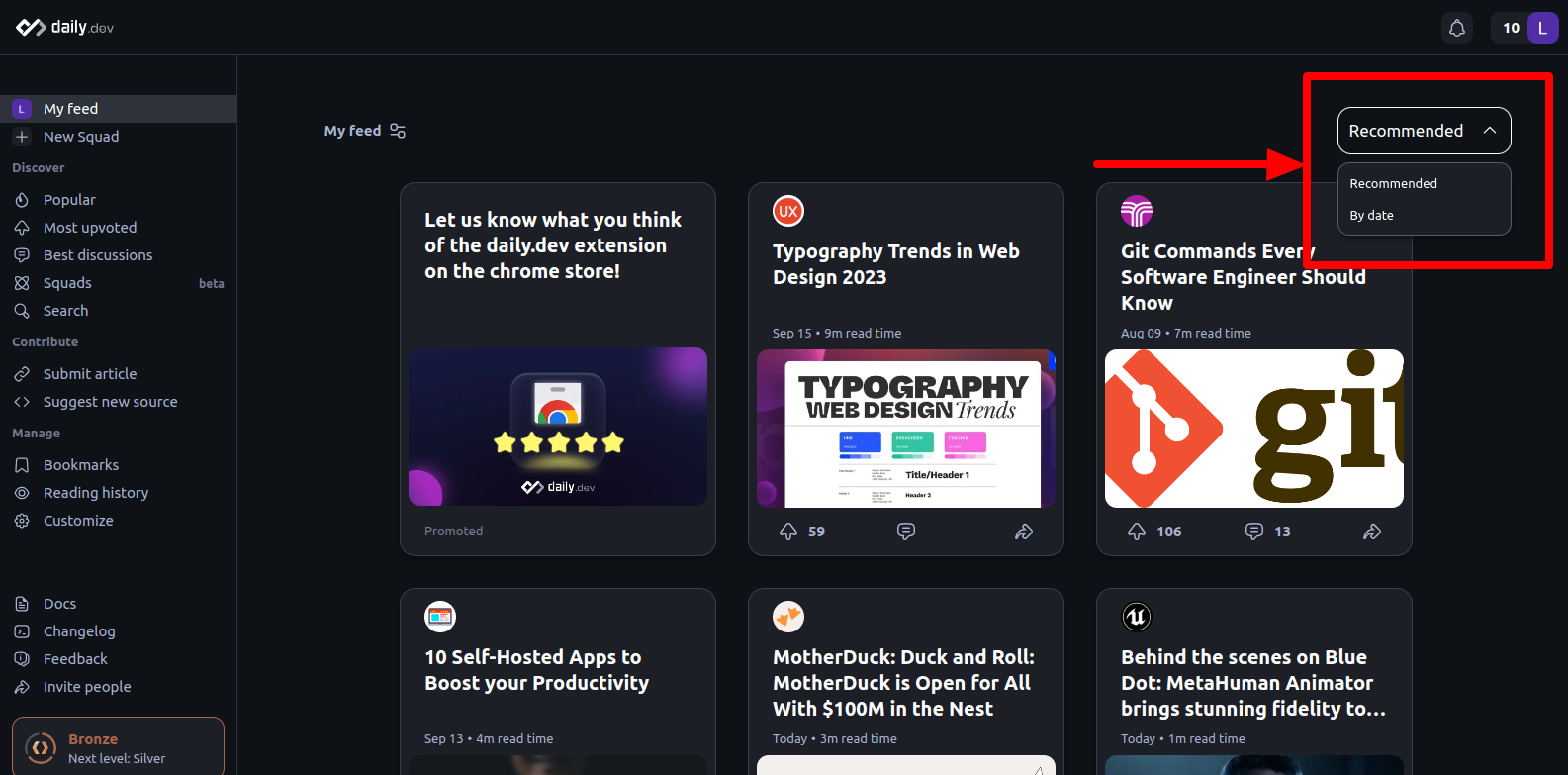
Show Weekly Goal widget
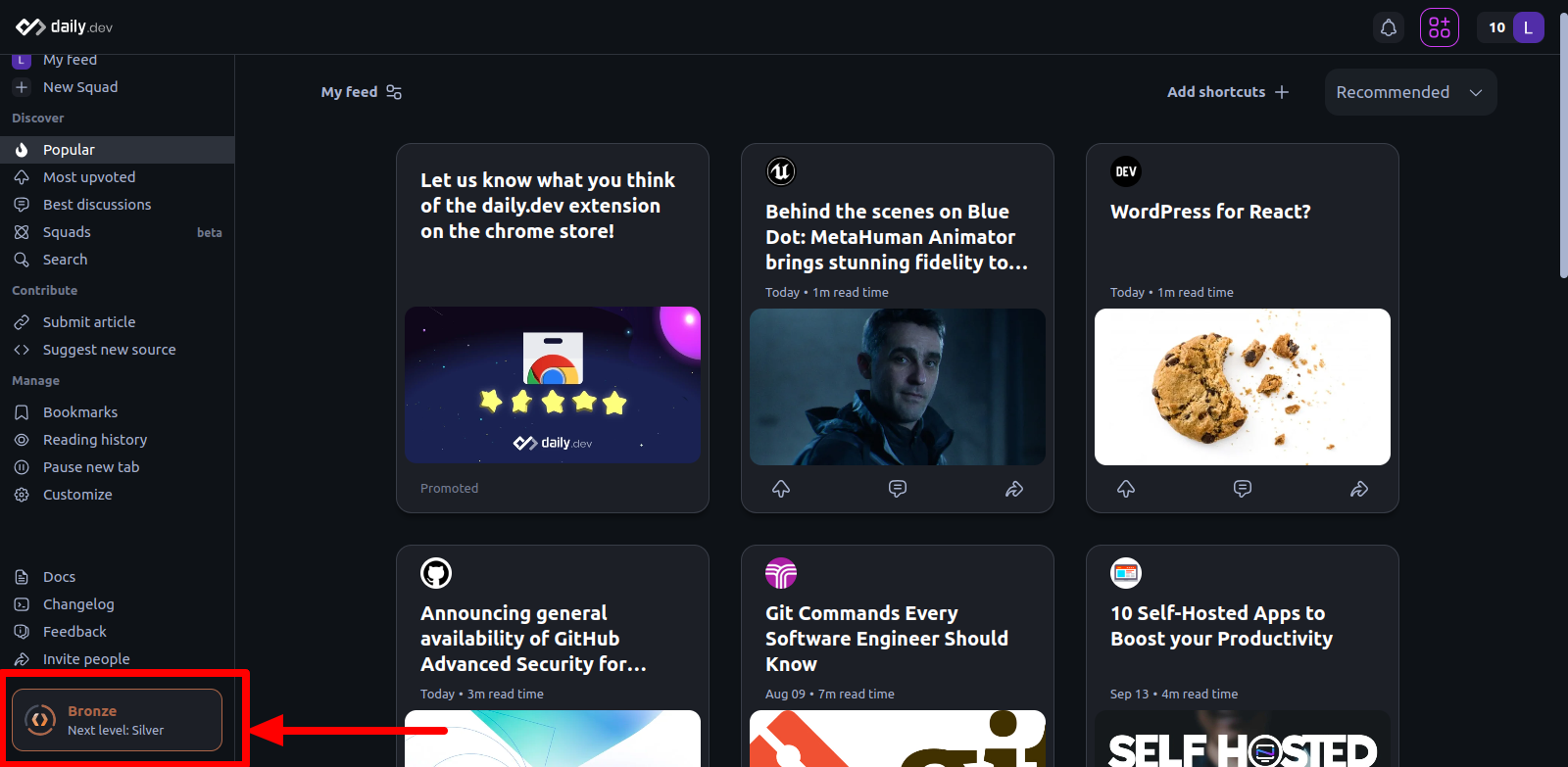
This widget handles the Weekly Reading Goal feature for daily.dev. The Weekly Reading Goal feature ranks users based on the number of days in which a user has read at least one post. This feature helps daily.dev readers form a reading habit.
So by turning this toggle switch off, you will no longer see the
weekly goal widget in your sidebar as seen in the image below:
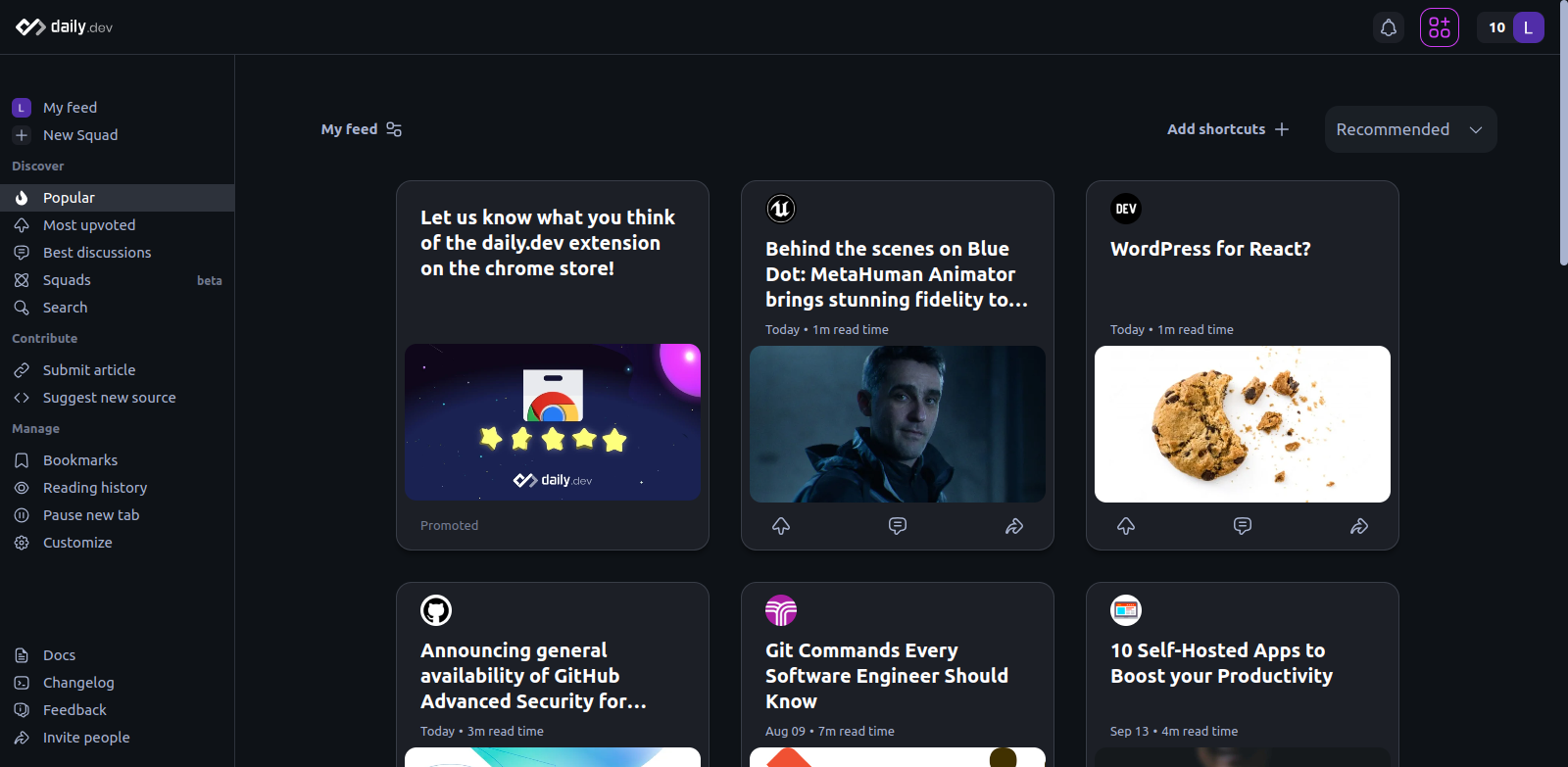
Enable companion
Turning this toggle switch on will activate the companion widget, and turning this toggle switch off will deactivate the companion widget.
The companion widget is a game changer as it enhances your user experiences by letting you bookmark, comment, and upvote directly on the original post. And to activate this widget, click on the companion button on the top right corner of the daily.dev menu bar as seen below:
![]()
Then click on the Activate companion button in the description box as seen below:
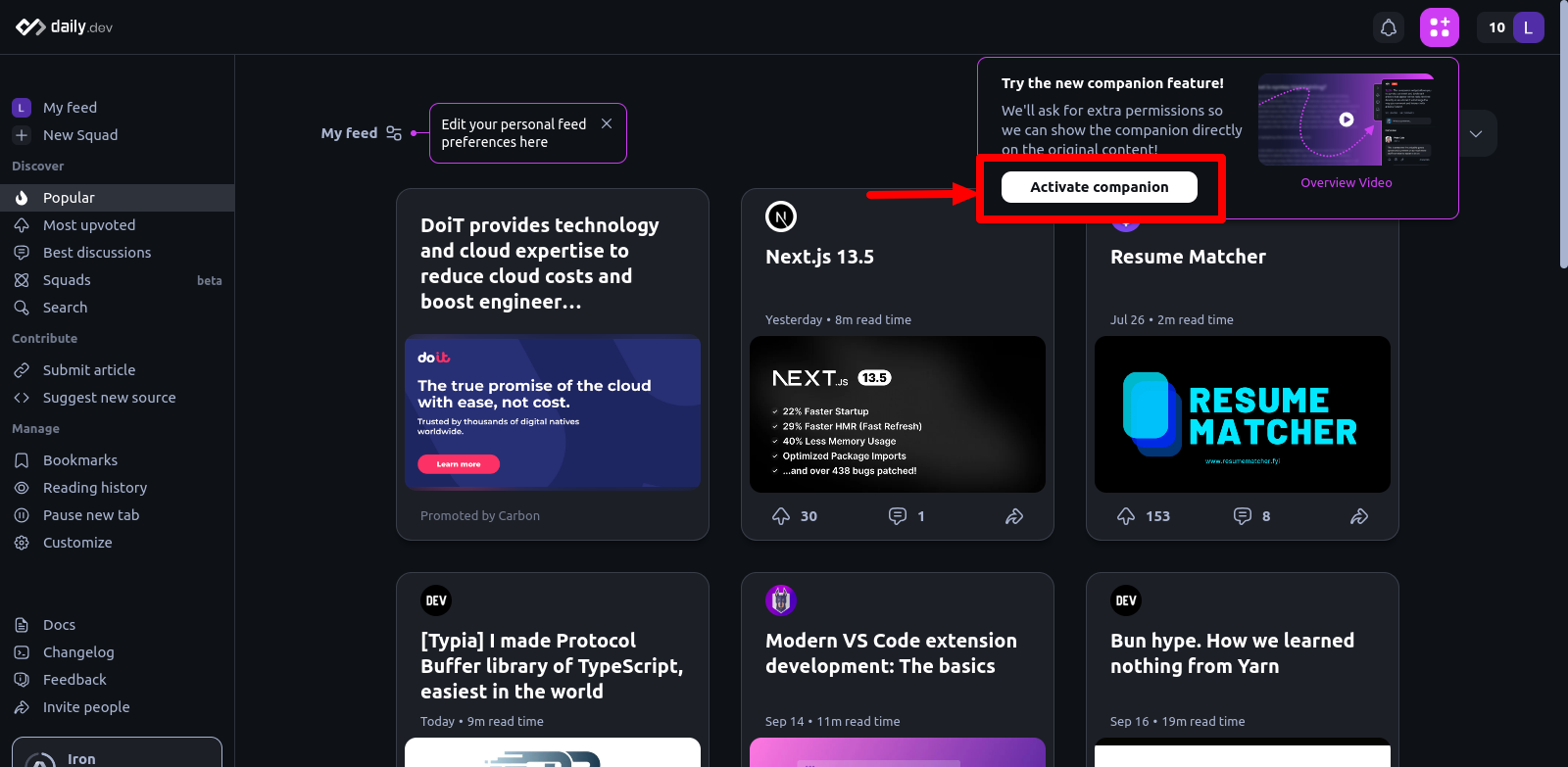
After this, it will ask you to grant it extra permission so that the companion widget can be displayed directly on the original post.